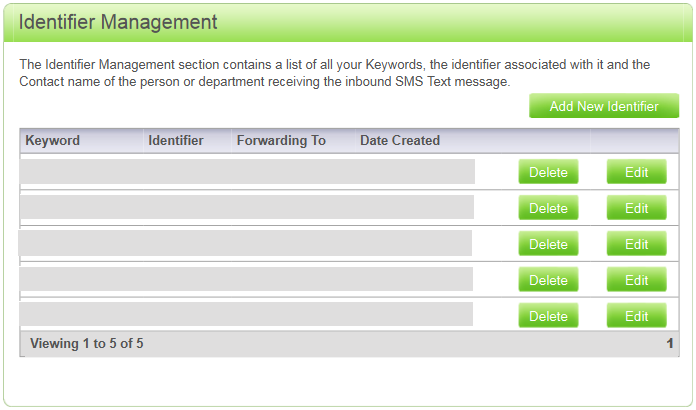The User see all the Keyword and Identifier combination’s on the account in the Identifier Management section.
The User can add as many Identifiers to a Keyword as they need by:
- Clicking on, ‘Add New Identifier’
- Select Keyword
- Enter New Identifier Name
- Select the Contact you wish the Identifier to be forwarded to,
- Enable or disable E-Mail notifications
- Decide whether you want to set up an, ‘Auto Response’
- Type Name, Number or Department you want the message to be Response from,
- Type or Paste your Message into Response Content,
- Decide whether the Inbound and Outbound Messages will be confidential, if so, click on, ‘Hide Mobile Number’ and or ‘Hide Messages’ in reporting section.
- Check all the details,
- Click, ‘Save’.
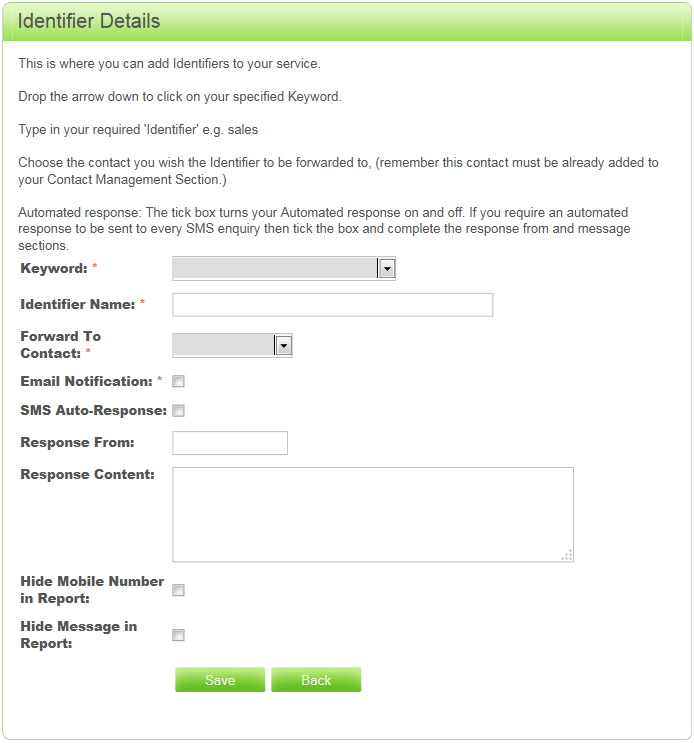
Keyword and Identifier List:
Keywords, Identifier, Forwarding To, and Date Created combinations on the account in the Identifier Management section. User can also Add, Edit, Update, and Delete Identifier.