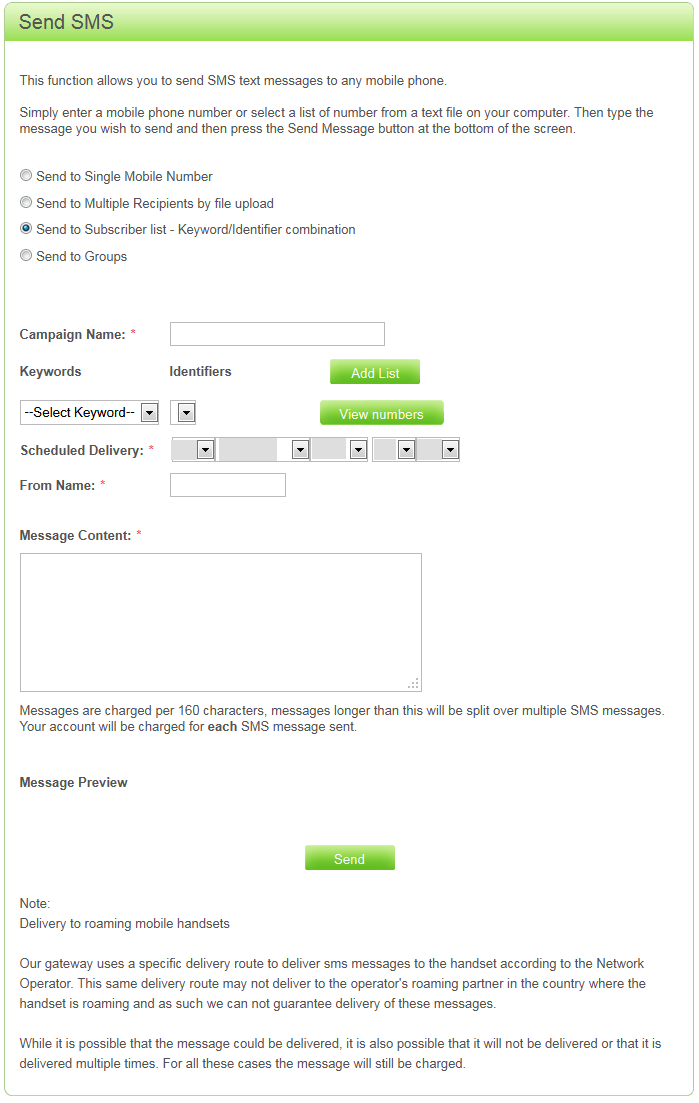Send the same message to Multiple recipients on one of your Subscriber Lists:
This new facility gives users the ability to send the same SMS message to people who have subscribed to a particular Keyword and Identifier combination en-masse without downloading numbers and subsequently uploading them again. The Subscriber Automation System keeps your Customers up to date with information and services, such as, ‘Weather updates’, ‘Train Delays’, ‘Special Offers’ or ‘Discount Codes’!
- Select, ‘Send to Subscriber list’
- Type in a Campaign Name
- Select your Campaigns Keyword and Identifier Combination
- Click on the, ‘View Numbers’ button to see all the number who have subscribed to that Service
- Tick any numbers that need to be deleted from the list
Click, ‘Submit and Close’ - If send Schedule SMS then, Schedule the time and date you want the message to be delivered
- Type Name, Number or Department you want the message to be delivered from
- Type or paste your message into MSG Content
- Check the content of all the field
- Click, ‘Send Message’.