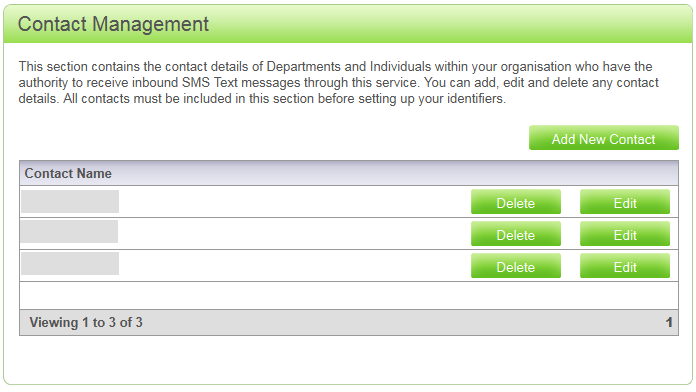How to Add New Contact for Client:
- Select, ‘Add New Contact’,
- Enter the First Name
- Enter the Last Name
- Enter the Mobile Number
- Enter Valid Email Address
- Check all the details
- Click, ‘Save’.
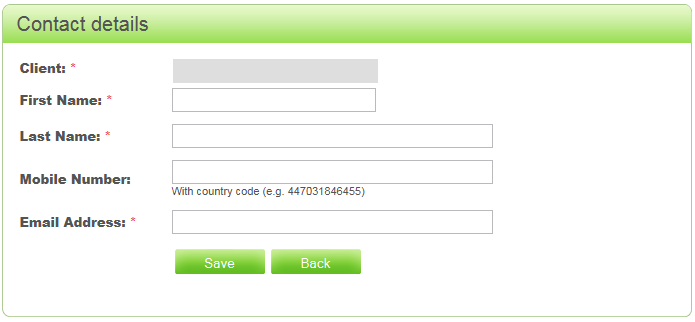
Client Contact List:
Client can Add, Edit, Update, and Delete Contact in Contacts Management